Podcast Episode Ordering
Ordering your episodes on your Podomatic Podcast Page
On your Podomatic podcast page, your episodes are always displayed in order of the date they were first published.
The order of your episodes on Podomatic will be reflected in the directories you submit to UNLESS you alter the episode metadata/tags.
Ordering your episodes on Directories
The order in which your episodes appear on most directories is first dictated by the date of publish, or, chronologically.
However, this may be altered using the “Episode Number” and/or “Season Number” tags in your episode metadata.
However, this may be altered using the “Episode Number” and/or “Season Number” tags in your episode metadata.
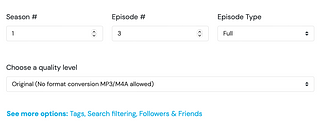
You can use the Episode and Season Number fields by clicking Edit on your episodes, then entering what Episode Number that episode should be, and publishing again. Season Number is also available next to the Episode Number field in the publishing flow.
Again, the Episode and Season numbers will only change the order in which your episodes appear on directories, NOT on your Podomatic Podcast Page.
Again, the Episode and Season numbers will only change the order in which your episodes appear on directories, NOT on your Podomatic Podcast Page.