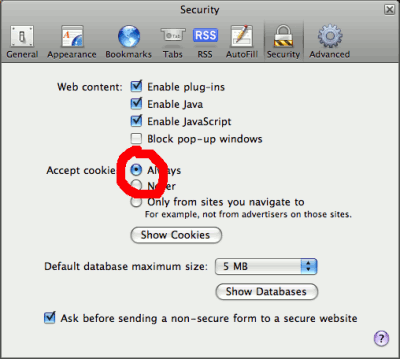Don't see the answer? Try the
Chapters — Creating Chapters
- Can I delete the original audio file used to create the Chapters media file?
- How do I add Chapters to my podcast episodes?
- How do I remove chapters?
- What audio and video formats can I add chapters to?
- What kind of images can I use with Chapters?
- Why can't I edit the conversion format for a Chapters episode?
- Why do I have to re-format the media when I edit chapters post-publication?
Chapters — General
- Can you also call this an 'enhanced podcast'?
- Do I need to be a PRO member to use Chapters?
- How can I use Chapters?
- What is PodOmatic Chapters?
- What kind of file is produced by Chapters?
Chapters — Viewing Chapters
- Can my audience access a Chapters file without using an Apple player?
- How do I download iTunes?
Creating Media
- Can I import photos from Flickr for a slide show?
- Do I need to buy a microphone?
- Does Audacity perform MP3 encoding?
- How can I get involved with podOmatic?
- How do I get iSight to record in the browser?
- How do I make my podcasts and podmail sound good?
- My microphone isn't working. What should I do?
- What are tags?
- What tools can I use?
- Where's some good Audacity information?
- Why does my recording sound crackly?
Events
- Are my Events podcast statistics tracked separately from my standard podcast?
- Can I make my event private?
- Can I manage a guest list and RSVPs using PodOmatic Events?
- Can I post an event with no physical location, like an album release?
- Can I publish my Events podcast on iTunes?
- Can I sell tickets to events using PodOmatic Events?
- Can I send private invitations?
- Can I use different settings between my Events podcast and regular podcast?
- Can I use my Events podcast for recurring events?
- How are time zones handled?
- How do I promote my events through PodOmatic?
- How long will my event remain visible? If my event is in the past, will it disappear?
- I don't see an Events icon at the top of my podcast page. What's happening?
- I have a suggestion for PodOmatic Events. What do I do?
- What happens after the event is complete?
- What is an Events podcast?
- What kinds of media can I post to an event?
- Where is the link to post an event?
- Where will my events show up?
General
- Can I change my username or podcast URL?
- Does PodOmatic back up my files?
- How can I delete my account
- How frequently do backups run?
- How long does it take after I go PRO for PodOmatic to begin backing up my files?
- How long does PodOmatic keep backups?
- How to I add smileys to a comment?
- If I am not a PRO, can you back up my files?
- If I cancel my PRO membership, will PodOmatic save backups of my files from when I was PRO?
- Streaming does not work. Why?
- What browsers does PodOmatic support?
Login
- How do I choose my login with multiple accounts?
- Why are the links at the top right of every page wrong?
Media
- Can I podcast Microsoft PhotoStory videos?
- How are enhanced podcasts handled?
- What is the difference between Standard and Deluxe quality settings?
- What media types are supported?
Minicast
- Are my Minicasts available on the iTunes Store?
- Can I put Minicasts in my podcast?
- How can I download my Minicast media?
- How can my audience find my Minicasts?
- How do I choose how long each photo displays?
- How is a Minicast different from a podcast?
- How is my storage quota affected by Minicasts?
- How long are the transitions?
- How many photos can I put in a Minicast?
- What does stream only mean?
- What happens when I publish a Minicast?
- What is a Minicast?
- What is the media format of a Minicast video?
- What transitions are available?
Podcasts
- Can I add episodes I like to a list of Favorites?
- Can I put multiple pieces of media into a single show?
- Do you limit bandwidth on my podcast?
- How do I block/moderate comments?
- How do I change the name of my podcast?
- How do I choose a file to post?
- How do I insert a custom play button?
- How do I integrate my podcast with my existing web site?
- How do I put a "subscribe with Google/Yahoo/Newsgator" buttons in my sidebar?
- How do I put an iTunes "subscribe" button in my podcast page sidebar?
- How do I upload multiple files?
- How is a podcast a blog?
- Is there any file size limit?
- What are my quotas?
- What is a podcatcher?
- What is OPML?
- What is RSS?
Premium — Buyer
- Can I pay with a credit card?
- Can I redistribute purchased material?
- Can I use PayPal instead of Google Checkout?
- Do I need a Google Checkout account to make a purchase?
- Do I need a PodOmatic account to make a purchase?
- Do I need a PRO account to purchase content?
- How can I contact the seller with a question?
- How do I access Premium Episodes that I have purchased?
- What can I do with media purchased on PodOmatic?
- What format does the media come in?
- What is the return policy on Premium Episodes?
- Where do I find my purchased content?
Premium — Seller
- Are fans shared between my premium and regular podcast?
- Can I use coupons?
- Can I use PayPal instead of Google Checkout?
- Can I use subscriptions or recurring charges?
- Do I have unique settings for my premium and regular show pages and RSS feeds?
- How are my statistics tracked?
- How can I protect my content?
- How do I start selling my Premium content on PodOmatic?
- How do users access my Premium Podcast page?
- How is the preview determined for my Premium Episodes?
- Should I charge tax?
- What am I selling?
- What are the transaction costs? What does PodOmatic charge for the service?
- What currencies are acceptable?
- What is the difference between my Podcast and Premium Podcast?
- What is the difference between my Premium Podcast and my regular podcast?
- What type of content is allowed?
- Where can I find Google Checkout seller policies?
- Why can't I use the Chapters feature with Premium?
- Why must I use a dedicated Google Checkout Merchant account for PodOmatic sales?
Pro Accounts
- Can I get a Pro Account if I live outside of the U.S.?
- Can you move my billing date to a different day?
- Can you send me an invoice for my monthly subscription?
- How can I change my credit card information?
- How do I cancel my Pro account?
- How do I upgrade from one service level to another?
- How does recurring billing work?
- How long does it take for a recurring payment to show up on the My Account section?
- I have a free 30-day PRO trial. Is it the same as a full PRO membership?
- My account went delinquent, and I just updated my billing information. When will my payment be processed?
- The My Account page says I will be billed on the 16th, but I was billed on the 15th. What happened?
- What does Podomatic do to protect my security?
- What forms of payment does PodOmatic accept?
- What happens if I PayPal money directly to a Podomatic e-mail address?
- Where can I verify my account status?
Profiles, Social Network
- How do I change my name?
- How do I change the audio player on my profile page?
Search
- How can I get more refined search results?
- How does Search work?
Statistics
- How many subscribers do I have?
- My podcast is really popular and I have a free account. Why did my ranking just plummet?
- My podcast just got a whole lot of downloads from a single source. What is wrong?
- What does the Geo-IP map show?
Uploading
- Do you have an FTP server?
- I can't upload. What should I do?
iTunes
- How do I get my show onto the iTunes store?
- My latest episode doesn't show up on the iTunes Store! What do I do?
Chapters — Creating Chapters
Can I delete the original audio file used to create the Chapters media file?
Yes. The original audio file can be deleted once the Chapters file is generated and published on your podcast page. You can delete the file by selecting it from your
media library, then using the
delete link. We recommend checking that the Chapters file is working properly before deleting the original file.
How do I add Chapters to my podcast episodes?
Select an audio file during the episode posting process. On the Review step, choose the link 'Add Chapters to this Episode'. Add chapters at the desired points in time, edit titles, and links. Then add images to each chapter as desired. Chapter editing must be done on an MP3 file with a Flash-compatible sample rate (your audio file will be converted if necessary should you choose to add Chapters).
How do I remove chapters?
You can remove chapters individually on the edit page (using the 'X' next to each entry).
What audio and video formats can I add chapters to?
Video files do not support chapters. Any audio file can be used to create a chapters media file, however, only MP3 files can be used in the editing process, so we convert your selection to MP3 if necessary (or if the sample rate is not Flash-compatible). Chapter media files use AAC audio encoding.
What kind of images can I use with Chapters?
Standard image formats are preferred, such as JPG, PNG, and GIF. Animated GIFs are not supported. The preferred size is 300x300; your images will be resized to fit within these dimensions as needed.
Why can't I edit the conversion format for a Chapters episode?
Chapters episodes have an M4A download format, and a video web format. Conversion formats are not editable for Chapters episodes because the format is an integral part of the episode. It does not make sense to convert to another format, since the purpose of using PodOmatic Chapters is to create the file format.
Why do I have to re-format the media when I edit chapters post-publication?
In order to make track selection easier, our chapter editing process requires an MP3 audio file for Flash playback. Once published, if you wish to edit the chapter information, the entire media file must be regenerated. As such, we require the media to become un-published prior to editing.
Chapters — General
Can you also call this an 'enhanced podcast'?
Yes. The media file format created is typically called an enhanced podcast file. To avoid naming confusion however, we call the feature 'Chapters'. You can read more about the enhanced podcast file format
here.
Do I need to be a PRO member to use Chapters?
Yes. Chapters, as a web-based feature, is available exclusively on PodOmatic, currently for PRO users only. Sign up
here.
How can I use Chapters?
Chapters provide effective techniques for better communicating with your audience. For example, in a talk format, you can group related topics into chapters, providing your audience an index of the information covered in the episode. For a music format, Chapters are a great way to present individual tracks, and optionally, links to get more information about those tracks. For an educator, Chapters provide a powerful communication tool, integrating descriptive slide shows and hyperlinks. For the marketer, Chapters lets you guide customers through a product's unique features, allowing you to highlight points of interest to your target audience.
What is PodOmatic Chapters?
PodOmatic Chapters is a feature that produces an enhanced media file format, adding markers, images, and links to audio. This file format is designed to play on Apple iTunes, iPhone, and iPod players. Chapters are a practical way to present many types of information, such as slide shows, track listings, educational lectures, and marketing materials.
What kind of file is produced by Chapters?
Chapters produces an audio file with a M4A file extension, which contains an AAC-encoded audio track, an image track, and an optional text track for hyperlinks.
Chapters — Viewing Chapters
Can my audience access a Chapters file without using an Apple player?
For web play, Chapters files are playable as video. Cue points are accessible through the embedded episode player, or the browser-based play window. For download, your audience cannot access the media without an Apple-based player. The file format produced with the Chapters feature is an Apple specification, and is only playable using their products. Chapters files can be played using iTunes, iPods, QuickTime Player, and GarageBand.
How do I download iTunes?
You can download iTunes for free from the Apple
web site.
Creating Media
Can I import photos from Flickr for a slide show?
Yes! You can import from Flickr, Picasa, Photobucket, or any other service that delivers photos via an RSS feed. At Step 2 of the Post an Episode process, where it says "Now, select a picture to go along with this episode", simply paste the URL of your RSS feed in to the field provided and click the "Next Step" button. We'll automatically generate a slide show to go along with whatever audio file you attach to the episode.
Do I need to buy a microphone?
In many cases, laptops come with a microphone built in. If you have a desktop, you might need to purchase a microphone from the local computer/electronics store or on the internet. Microphone prices range from a couple of bucks to hundreds of dollars. Epinions has some information on microphones:
http://www.epinions.com/cmhd-Speakers-All-Microphones
Does Audacity perform MP3 encoding?
Yes. When you run Audacity, the first time you try to export to an MP3, you get prompted for the location of the encoder (called "LAME"). Visit
this page for more information.
How can I get involved with podOmatic?
Whether you have a simple suggestion or feedback, or if you would like to join our team, please send us an email:
care@podOmatic.com.
How do I get iSight to record in the browser?
Change your Flash settings to use: "USB Video Class Video". This will connect to the built-in iSight camera on your Mac.
How do I make my podcasts and podmail sound good?
If you have background, intro, and outro music/special effects, it immediately gives the podcast a professional feel. At podOmatic, we try our best to provide users with simple tools to assist with creation. If you are new to this whole thing, try to keep it simple and don't forget to have fun!
My microphone isn't working. What should I do?
Go to
AudioHelp. They rock!
What are tags?
A tag is a one-word keyword that describes something. It is like a category, but you get to choose the category name. You can be creative as you like when you choose a tag. Tags are used to help index your show page and content. They are used in search engines, like found in iTunes or Google, but they are given a lower priority than the title and description. Note that iTunes supports a maximum of 12 tags.
What tools can I use?
Garageband and
Audacity are popular choices. When you're done mixing, upload the file and podMail it, or post it to your podcast show page.
Where's some good Audacity information?
The home page for Audacity information is
here
Why does my recording sound crackly?
It's probably clipping. When you record something, anything louder than a certain volume is distorted. It takes a bit of practice to get your levels right, but it's possible even with cheap microphones if you do a few tests.
There's a good primer on digital audio (and clipping in particular) at
TeamCom Books.
Events
Are my Events podcast statistics tracked separately from my standard podcast?
All statistics are consolidated. That is, your stats are cumulative across all the podcasts under your account (premium or standard podcast).
Can I make my event private?
All events on PodOmatic are public events and are accessible to anyone who visits your Podcast or Events page. There is currently no way to make an event private.
Can I manage a guest list and RSVPs using PodOmatic Events?
No, but you can send out a public invitation using the Promote tool at the last step of the Post an Event process. We plan to add an RSVP system in the future.
Can I post an event with no physical location, like an album release?
Yes! If your event is publicly accessible, you are welcome to post it.
Can I publish my Events podcast on iTunes?
Yes. Your events podcast has an RSS feed that can be submitted to iTunes.
Can I sell tickets to events using PodOmatic Events?
PodOmatic does not handle ticket sales, but you are welcome to link to any 3rd party ticket seller you wish.
Can I send private invitations?
Currently Events podcasts are for public consumption. If you want to promote private events, please contact PodOmatic to request the feature.
Can I use different settings between my Events podcast and regular podcast?
Yes. Use the
Event Settings link to update your Events podcast page settings.
Can I use my Events podcast for recurring events?
Recurring event episodes must be publishing individually. However, you can create event episodes with a future publish date, and thereby create them all at once. If you require better support for recurring events, contact PodOmatic to make a feature request.
How are time zones handled?
Time zones are selected when you set the date and time. It defaults to the time zone of your browser. Your events show page shows the time zone as number of hours away from GMT.
How do I promote my events through PodOmatic?
Create media that represents the event, and publish an episode in your Events podcast. Enter date/time and location information in the event episode. Promote the podcast to invite people through the same channels used with other podcasts.
How long will my event remain visible? If my event is in the past, will it disappear?
PodOmatic does not delete events scheduled in the past, so your events will remain visible on your Events page as long as you don't delete or hide them. On our Cities & Events pages, only upcoming events are displayed.
I don't see an Events icon at the top of my podcast page. What's happening?
Your Events icon will not show up until you've posted your first event.
I have a suggestion for PodOmatic Events. What do I do?
Send it to us right away! Your input is extremely valuable to us.
What happens after the event is complete?
The episode stays on your Events podcast page until you delete it. Keeping past episodes on your podcast allows participants to leave comments, and others to see what other events have been like.
What is an Events podcast?
An Events podcast is similar to a traditional podcast, except the episodes represents events at a given time and place. The location of the event may be a physical place (represented by an address), or someplace on the internet (represented by a URL). The podast format is an effective way to promote events using rich media, RSS, and established distribution channels.
What kinds of media can I post to an event?
A wide range of audio, video, and image file types are supported, just like a regular podcast. For a complete list, click here. (http://www.podOmatic.com/faq#84)
Where is the link to post an event?
In the top navigation, go to My Podcast > My Events > Post an Event.
Where will my events show up?
Your events are accessible to anyone visiting your podcast page when they click the green Events icon at the top of the page. You can also make your event visible to people your city, which a great way to promote your event.
General
Can I change my username or podcast URL?
Once you create an account on PodOmatic, there is no way to change your username or podcast URL. Note that your podcast URL is partially made up of your username (eg. yourusername.podomatic.com). This also means that the RSS feed for your podcast is tied to your username, and modifying the RSS feed would break the link between you and any subscribers you have in iTunes.
If you would like to establish a new username or podcast URL, please create a new PodOmatic account.
If you would like to integrate your podcast with your web site and create a custom URL for it (eg. www.podcast.mysite.com), you can do this with a PRO Broadcaster membership. View pricing and information.
To change the name that appears on your profile page (this is different than your username), edit your public profile by going to your Home page and clicking the "Edit public profile" link.
Does PodOmatic back up my files?
Yes, if you're a PRO. Basic users' files are not backed up.
How can I delete my account
You can delete your account by going here:
http://www.podomatic.com/user/delete
Be careful! This cannot be undone!
How frequently do backups run?
Every 4 hours.
How long does it take after I go PRO for PodOmatic to begin backing up my files?
Up to a week.
How long does PodOmatic keep backups?
At least a month; sometimes several months, depending on disk space
considerations.
How to I add smileys to a comment?
We're using Yahoo Messenger emoticons within comments. You can find a list
here.
If I cancel my PRO membership, will PodOmatic save backups of my files from when I was PRO?
No, you must stay a PRO to store backups.
Streaming does not work. Why?
Our web-based playback uses port 1935 which maybe blocked in some environments. Often libraries, schools, and some offices will block non-standard ports, which will prevent streaming from working.
To work around this, contact the network administrator about opening port 1935 for streaming. This is the default port for Adobe's streaming server.
What browsers does PodOmatic support?
IE8, Firefox 3.0 and above, Safari 4 and above, Chrome 4 and above. All of these on both PC and Mac.
Login
How do I choose my login with multiple accounts?
If you have more than one account on Podomatic and you use the same e-mail address for each, you need to type your username instead of your email address in the "Username or Email" blank when logging in. Otherwise, we have to guess which account you want and we won't always get the one you want.
Why are the links at the top right of every page wrong?
Some versions of Safari have a bug that causes your browser to reject a
cookie from Podomatic. Until Apple fixes the problem and you upgrade, you
can work around the issue by setting your cookie preferences.
First, open your Safari Preferences (in the Safari menu on Mac, in the Edit
menu on Windows). Click on the "Security" icon and set the "Accept
Cookies" setting to "Always."
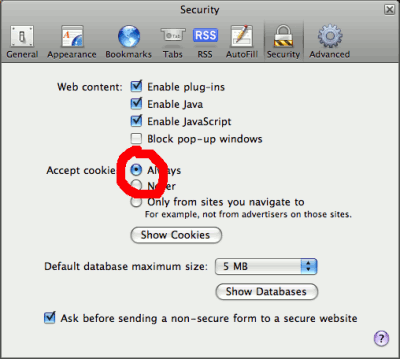
Media
Can I podcast Microsoft PhotoStory videos?
Microsoft's PhotoStory videos use a special format that can only be played using Windows Media Player. As a result, they cannot be played on non-Microsoft computers, and portable devices.
PodOmatic publishes media in the format that most widely available, and therefore cannot normally publish PhotoStory videos.
However, PRO users have the option to publish the original media format, which allows them to publish these videos. Note that you still must notify your audience the media is only available through Windows Media Player.
How are enhanced podcasts handled?
Enhanced podcasts is a format supported by Apple that combines audio with images and chapters. You can create them with GarageBand, and have them play on iPods.
Since this format is specific to Apple, we convert the media format to video when you post an enhanced podcast. We provide the option to retain the original format when publishing enhanced podcasts, or to convert them to MP3, audio only. In this case, your audience must have a compatible player to view the media. Examples are iTunes, QuickTime Player, iPod, and iPhone.
What is the difference between Standard and Deluxe quality settings?
When posting an episode,
PRO users are presented with format quality options. Rich media files have tradeoffs between file size and quality. Larger files take up more storage and bandwidth, but provide a better experience for the audience. Not all media requires the higher levels of quality however; in fact most media does not require higher quality levels.
What media types are supported?
Media types are typically identified through the file extension. To post media in your podcast, a file extension is required. Files that are supported for post are called "publishable". Those that are not publishable are displayed in red in your media library.
PodOmatic supports many different audio/video media types for post. For posted episodes however, PodOmatic converts to the most widely accepted formats:
Note that PRO users have additional options for downloadable media types:
PodOmatic determines if a audio/video media file can be published using the following guidelines:
- Does it have a file extension? If not, we cannot determine the file type.
- Is the file over 350MB? If so, its too big to post.
- Does the file have one of these extensions: .vob .ram .rm .aup .flv .cda .itl .wpl .m3u .pmf .mht .asf .pict .mswmm? If so, its not a supported format.
- Can the file be opened, and its duration read? If not, we cannot convert to the proper format, because the file cannot be opened by our conversion software.
Note that if your file cannot be published, the reason why is given in the media library. Note also that non-audio/video files can be published, but they cannot be played and will require notifying your audience of what you're providing them.
Minicast
Are my Minicasts available on the iTunes Store?
No. Minicasts are not downloadable, and have no RSS feed, so they cannot be played in iTunes. You may podcast the media portion of the Minicast however, and make it available in the iTunes Store.
Can I put Minicasts in my podcast?
Published Minicast videos are found in the video tab of your media library. You can publish them to your podcast from the library.
How can I download my Minicast media?
You can download the video file from your media library, or you can create a podcast episode with the media file, and have others download from the podcast.
How can my audience find my Minicasts?
Your published Minicasts are available through your public profile page, and these are viewable by everyone. Minicasts are played in their own permalink page, which can be shared, and you can also embed them on other sites using the PodOmatic player.
How do I choose how long each photo displays?
When you add photos to the Minicast, you may choose to space your photos evenly over the audio, or you can use a fixed time for each photo. Transitions take 3 seconds, if they are used. If you use a fixed time per photo, then the batch of photos will repeat after all of them are displayed. If there is not enough time in the audio, then the photos will stop at the end of the audio.
How is a Minicast different from a podcast?
Minicasts are published individually, and are found on your PodOmatic profile page. Unlike podcasts, they do not have a show page or RSS feed, and are not downloadable. Minicasts are stream-only, and can be viewed through an embedded player, on PodOmatic, or through mobile devices.
How is my storage quota affected by Minicasts?
Minicasts include photos, audio, and the resulting video. Each of these is counted towards your storage quota. You may delete the audio and photos after the Minicast is published, but doing so will prevent you from recreating the video again. Video typically takes more storage than audio.
How long are the transitions?
Transitions are 3 seconds each. You cannot change the transition duration at this time.
How many photos can I put in a Minicast?
You can have up to 150 photos in a Minicast.
What does stream only mean?
Streaming only means the media file cannot be downloaded from PodOmatic, except by the owner. Streaming media can be recorded by end users, so this feature does not guarantee your media will not be copied. Streaming media can be viewed through a Flash player within the browser.
What happens when I publish a Minicast?
A new video file is created that becomes available through your PodOmatic profile. You can share it on other sites through the PodOmatic embedded player.
What is a Minicast?
A Minicast combines audio, photos, and transitions to create a video slideshow, which is available for web and mobile viewing on PodOmatic.
What is the media format of a Minicast video?
The resulting video format is an MP4 file containing H264 video (640x480, 700 kbits/sec, Main profile) with AAC audio (44.1 kHz, 190 kbits/s).
What transitions are available?
There are currently seven transitions available: Disintegrate, Dissolve, Flash, Ripple, Swing, Swipe, and Zoom Dissolve. You can see examples for each in the Minicast Maker, where photos are added (using the Examples link).
Podcasts
Can I add episodes I like to a list of Favorites?
On Podomatic, Favorites are managed with the QwikList feature. To add an episode to your QwikList from the player popup, click the "QwikList" link just below the media player. If you are not logged in, you will be asked to log in first. Once an episode has been added to your QwikList, you can reach it by clicking the "My Profile" link in the header, then "My Lists" just below the main site tabs. From here, you can play and manage all of your favorite episodes.
Can I put multiple pieces of media into a single show?
Yes, but they all have to be in a single file. The RSS specification only permits one file per post.
Do you limit bandwidth on my podcast?
Yes, Free users get 15 gigabytes of transfer each month while PRO customers get 100 gigabytes of transfer. As you need more bandwidth, we have additional options to accommodate your show.
How do I block/moderate comments?
There are three settings related to comments on your podcast. You may:
- Block comments entirely
- Choose whether to review comments before they are posted publicly
- Choose whether to require users to be logged in to comment on your podcast
To modify these settings, go to the
Settings page and click "Edit" next to General Preferences. These settings are the last three items listed in that section.
How do I change the name of my podcast?
Go to your podcast
Settings page and click "Edit" next to the name of your podcast. It should be the first item at the top of the left-hand column.
How do I choose a file to post?
Select 'post episode' from the podcast tab. When you click "Import", an import area will open with an interface for selecting your media. Select some media or upload and when you publish your episode it will upload to your page.
How do I insert a custom play button?
You can only do this with the following podcast themes: Custom, Lime, Red, Green, Candy, Classic. Upload the play button you want to use into your media library (http://www.podomatic.com/media). Use the name "play_button.gif" (it must be a gif file). Select the image in your media library, and choose the check box "Photo is available to my theme". Click the "Save" button. The image will now be displayed as your play button. Note you should have only one image named play_button.gif in your media library.
How do I integrate my podcast with my existing web site?
If you would like to integrate your podcast with your web site and create a custom URL for it (eg. www.podcast.mysite.com), you can do this with a PRO Broadcaster membership.
View PRO Broadcaster pricing and information.
How do I put a "subscribe with Google/Yahoo/Newsgator" buttons in my sidebar?
Add the following HTML to your "External HTML" in Podcast Settings:
<p><a href="http://fusion.google.com/add?feedurl=http://USERNAME.podOmatic.com/rss2.xml"><img src="http://buttons.googlesyndication.com/fusion/add.gif" style="border: 0pt none ;" alt="Add to Google" height="17" width="104"></a></p>
<p><a href="http://add.my.yahoo.com/rss?url=http://USERNAME.podOmatic.com/rss2.xml"><img alt="addtomyyahoo4" src="http://us.i1.yimg.com/us.yimg.com/i/us/my/addtomyyahoo4.gif" style="border: 0pt none ;" height="17" width="91"></a></p>
<a href="http://www.newsgator.com/ngs/subscriber/subext.aspx?url=http://USERNAME.podOmatic.com/rss2.xml"><img alt="subscribe in newsgator online" src="http://www.newsgator.com/images/ngsub1.gif" style="border: 0pt none ;"></a>
How do I put an iTunes "subscribe" button in my podcast page sidebar?
Add the following HTML to your "External HTML" in Podcast Settings:
<p><a href="itpc://USERNAME.podOmatic.com/rss2.xml" onClick="new Ajax.Request( 'http://USERNAME.podOmatic.com/pcast', {} ); return true;"><img src="/images/subscribe_with_itunes.gif" style="border:0"></a></p>
How do I upload multiple files?
You can email them to yourself @podomatic.com. Just attach the mp3s to a message in your email client and send. Each mp3 will appear in your media library when the message arrives.
How is a podcast a blog?
Blogs are places where people post text. People can come and read, make comments, or read your blog via an aggregator. A podcast is exactly the same, but with audio and video as well.
Is there any file size limit?
You can upload files of any size, as long as you remain under your account file size storage limit. Media for podcast episodes are limited to a file size of 350MB. The reasoning is that larger files create complications for everyone involved: you (the podcaster), your audience, and PodOmatic servers.
Typically video files are prone to be much larger than audio files. See the FAQ on reducing file sizes.
What are my quotas?
At PodOmatic, we calculate two limits: storage and bandwidth. Storage is how much space your files take up on our computers. This does not change as time passes unless you remove or upload files to your Media Library. Bandwidth is how much data our computers have sent to your audience on your behalf. This number typically increases steadily throughout the month, and is reset once per month. The date your bandwidth reset happens is on your My Account page. The reset will happen sometime during that day, United States Pacific time. If you need more storage or bandwidth, it is easy to
Go PRO.
What is a podcatcher?
A
podcatcher is a program that scans podcast feeds and automatically downloads new shows. iTunes is the most popular podcatcher. Try
http://www.podcatchermatrix.org for a comparison of other options.
What is OPML?
OPML stands for outline processing markup language. It is a file format often used to describe a list of RSS feeds and other
outlines.
What is RSS?
Really Simple Syndication, or RSS, is a file format that describes your podcast. It has fields for title, author, publication date, description, and enclosures for media files.
Premium — Buyer
Can I pay with a credit card?
You can pay with any method supported by Google Checkout.
Can I redistribute purchased material?
You cannot redistribute or re-sell any material purchased on PodOmatic. Seller retains copyright on all material unless indicated otherwise.
Can I use PayPal instead of Google Checkout?
Not at this time. We expect to include PayPal support at a future date.
Do I need a Google Checkout account to make a purchase?
Yes. Buyer and seller must use Google Checkout for the purchase.
Do I need a PodOmatic account to make a purchase?
Yes. PodOmatic creates a secure and convenience marketplace, which requires both parties have accounts. Purchased content is copied into your
media library.
Do I need a PRO account to purchase content?
No. A basic PodOmatic account includes 500MB of free media library storage. If you wish to increase your storage, then a PRO account is required Visit the
Go PRO page for more information.
How can I contact the seller with a question?
On PodOmatic, you can leave the seller a comment on their Premium Podcast page, or add them as a friend, and contact them directly through PodOmatic. After the transaction you will have the seller's contact information. Seller may also provide additional contact information on their Premium show page, or PodOmatic profile.
How do I access Premium Episodes that I have purchased?
After you have purchased the media, it is copied into your media library. A list of all the Premium Episodes you have purchased is available within the
Premium Content page. From there you can access the media through your web browser, or download it to your computer. PodOmatic recommends downloading the media to your computer, and keeping backup copies.
What can I do with media purchased on PodOmatic?
You must adhere to whatever terms are dictated by the seller regarding your purchase. You cannot re-publish media purchased on PodOmatic. You can download the media to your computer, and you can play the media from a browser within your account on PodOmatic.
What format does the media come in?
The media comes in two formats: one for web-based play and one for downloading. The format media is based on how the author published them. Your media library will display the downloadable format, and the web format will be available when playing through the browser. The format you purchase should be identical to what's available in the preview, but this may depend on seller preference. Contact seller to confirm. You are responsible for ensuring you can play the media you purchase.
What is the return policy on Premium Episodes?
Returns and refunds policies are dictated by Google Checkout policies. Since Premium Podcasts involve sale of digital media, Google's Payment Guarantee Policy does not apply, and therefore no refunds are available.
Where do I find my purchased content?
Your purchased episodes appear in the Premium Content section, under the
Purchased tab. The media files are also stored in your
media library. There may be more than one copy of the media file, if separate files are required for download and web play. Only the download-format version of the file is counted against your storage quota, and that is what appears in your library. The web version can only be played from the Purchased tab.
Premium — Seller
Are fans shared between my premium and regular podcast?
Yes. Your fans are tied to you, not the podcast, so they are shared by both your podcasts.
Can I use coupons?
Coupons are not supported at this time.
Contact us if you want this feature.
Can I use PayPal instead of Google Checkout?
At this time, only Google Checkout is supported. PayPal support is planned at a future date.
Can I use subscriptions or recurring charges?
Subscriptions and recurring charges are not supported at this time.
Contact us if you want this feature.
Do I have unique settings for my premium and regular show pages and RSS feeds?
Each podcast has its own settings. Your premium settings can be edited
here; your regular settings
here.
How are my statistics tracked?
Statistics are consolidated across your premium and regular podcast.
How can I protect my content?
Digital watermarking is an effective way to protect your content. If you are interested in watermarking purchases uniquely to identify their buyer,
contact PodOmatic for more information.
How do I start selling my Premium content on PodOmatic?
PodOmatic requires an account verification procedure, which you can view
here. You must use a dedicated Google Checkout Merchant account for PodOmatic transactions.
How do users access my Premium Podcast page?
The premium podcast is accessible by prefixing your podcast URL with premium.
How is the preview determined for my Premium Episodes?
You have two options for setting the preview:
- Previews can be automatically extracted from the beginning of the published media in the final publishing step. This is the default setting. You can choose from the first 30 seconds, 1 minute, 3 minutes, 5 minutes, 10 minutes, or 15 minutes.
- You can specify a media file to use as the preview for the episode. Note the preview should be the same format as the original media so the buyer knows what they are getting (for instance, you typically don't want to have a video preview for an audio sale item). The preview format will be converted identically to how the published media is formatted.
Should I charge tax?
You are responsible for collecting and reporting pertinent tax on your transactions. If necessary, consult with a qualified tax professional to understand your tax obligations.
What am I selling?
You are selling individual Premium Episodes, which includes most importantly, a published media file, and optionally, a description and image. The published media will support web and download playable formats, according to your publishing specifications. When purchased, an episode is copied into the buyer's PodOmatic account, and all media formats are physically copied into their media library. Sellers must have the authority to sell the material made available.
What are the transaction costs? What does PodOmatic charge for the service?
PodOmatic does
not charge on a per-transaction basis. Transactions costs are charged by Google Checkout. Check their
documentation on the specific nature of these charges. PodOmatic requires a minimum PRO Plus account to maintain a Premium Podcast.
What currencies are acceptable?
US Dollars and British Pounds. These options are dictated by Google Checkout.
What is the difference between my Podcast and Premium Podcast?
Your Podcast page is available for anyone to consume the media published on it. The Premium Podcast page only allows access to a preview of the media available for purchase. Both have the same supporting features sucah as RSS, embedded players, sharing, and comments. They have different themes, and other settings.
What is the difference between my Premium Podcast and my regular podcast?
Your premium podcast lists previews of the content, and copies the original into the buyers' media library upon purchase. The regular podcast lists the content as it is posted.
What type of content is allowed?
You must adhere to restrictions specified in Google Checkout
content policies.
Where can I find Google Checkout seller policies?
Seller policies are available
here.
Why can't I use the Chapters feature with Premium?
Chapters is not enabled for the beta release of Premium. Support will be added soon.
Why must I use a dedicated Google Checkout Merchant account for PodOmatic sales?
PodOmatic processes payment notifications using the Google Checkout API to perform delivery of the final product to the buyer. Our process is designed to protect your content, and provide a safe environment for these transactions for both parties. As such, we require your Google Checkout Merchant account to send notifications to PodOmatic, which applies to all transactions on the account. We are not equipped to process non-PodOmatic transaction notifications; if unknown notifications are received, your Premium Podcast will be temporary disabled until the problem is resolved.
Pro Accounts
Can you move my billing date to a different day?
At this time, it is not possible for us to change your billing date.
Can you send me an invoice for my monthly subscription?
Each time you are billed, you are emailed a receipt. That receipt is your proof of payment-- please do not lose it. We can re-print receipts occasionally, but it is a time-consuming manual process and we do not offer historical invoice service.
How can I change my credit card information?
If you're using PayPal:
- Go to PayPal and log into your account.
- Once inside PayPal, click the "My Account" tab on the main navigation bar.
- Now click on the "My Profile" tab on the sub-navigation bar.
- Here, you can add a new card to your profile.
- Next, either make the new card your primary funding source, or edit your subscription and change the primary funding source to the new card.
For direct Podomatic payments:
- Go to your My Account page
- Click the "Edit Billing Information" link.
How do I cancel my Pro account?
If you paid via PayPal:
- Go to PayPal and log into your account on the system.
- Once inside, you should see payment history, including payments to Podomatic. View details on one payment to Podomatic.
- At the top of the detail page, you will see a link indicating "In Reference To" something that looks like the letter S- followed by a bunch of numbers and letters. Click that link.
- The next page you see should have a button on the lower right that says "Cancel Subscription." Click the button to cancel.
If you paid via Credit Card:
- Go to your My Account page.
- Click the "Go Basic" link at the bottom of the Subscription Information box on the right.
How do I upgrade from one service level to another?
- Go to the Go Pro page
- Select the service level you'd like to upgrade to.
- The system will pro-rate the upgrade based on money you've already paid for time you haven't yet used.
How does recurring billing work?
Every term (month* or year), your account is billed for the upcoming month of Pro service. This process continues until you cancel the service or your account experiences repeated payment failures (which causes automatic cancellation).
* For billing purposes, one month may be defined as 30 days.
How long does it take for a recurring payment to show up on the My Account section?
It can take up to 24 hours for a recurring processed payment to appear on the PodOmatic site.
I have a free 30-day PRO trial. Is it the same as a full PRO membership?
Almost, but not quite. During your PRO trial, you have access to the full suite of PodOmatic PRO features, including PRO Design, Statistics, Customer Support, and more. However, you still have Basic Storage (500 MB) and Bandwidth (15 GB/month) levels. The reason for this to protect new members from exceeding their storage and bandwidth levels once their free PRO trial ends, which could result in an unplayable podcast. To upgrade to a full PRO membership, including PRO Storage and Bandwidth levels,
click here.
My account went delinquent, and I just updated my billing information. When will my payment be processed?
If you're not using PayPal, your account will be billed early the next morning (Pacific time).
The My Account page says I will be billed on the 16th, but I was billed on the 15th. What happened?
Since subscription payment processing occurs on our billers' sites (for security), the "next bill" date you see is actually the date we expect to receive the payment. For a variety of reasons, the bill may be processed before we expect the processing to take place. Your account will then be updated with the date of the payment. It is uncommon for bills to be processed more than 24 hours before or after the expected date.
What forms of payment does PodOmatic accept?
Podomatic accepts payments via U.S.-based credit cards (Mastercard, Visa, American Express and Discover), and also via PayPal (which works internationally).
Go here to go Pro:
https://www.podomatic.com/account/gopro.
What happens if I PayPal money directly to a Podomatic e-mail address?
If you PayPal money directly to one of the PodOmatic e-mail addresses, it will not get processed through our billing system and subsequently will not affect the standing of your account. Please contact us if you feel you need to send us money directly.
Where can I verify my account status?
Your account status information is available on your
My Account page. If you have a subscription, it will be detailed on the right side, below your quota information.
Profiles, Social Network
How do I change my name?
Log in to PodOmatic, then click the "Edit profile" link in the right-hand column of your Home page. You may also go directly here:
http://www.podOmatic.com/profile/editor
How do I change the audio player on my profile page?
Edit your profile and look for the "Audio Player" setting. It's the last item listed under Basic Information.
Search
How can I get more refined search results?
If you use double quotes and the word AND, you can get better results. That is, a search for reggae music would return many irrelevant results, while reggae AND music would be more specific, and "reggae music" would only return results that included the exact phrase "reggae music".
How does Search work?
The Podomatic search engine crawls the whole Podomatic site every morning and indexes all the podcasts on Podomatic.
That means that any updates you do will show up the next day.
Search terms typed into the Search box are ORed together, e.g. a search for the term reggae music would return all the results for the term "reggae", plus all the results for the term "music". See the next question for more details on this.
Statistics
How many subscribers do I have?
The Podomatic site counts all the computers that have retrieved your feed over the period in question (daily or weekly for free, selectable for Pro).
Asking how many subscribers you have is like a restaurant asking how many customers they have. Suppose the restaurant serves 50 meals a day, so it serves 350 meals a week. It may only have 25 customers, though, over that week-- each could be coming in twice a day.
My podcast is really popular and I have a free account. Why did my ranking just plummet?
We'll take you off of the rankings list if you've exceeded your monthly bandwidth quota and you have a Basic account. This is designed to help keep your current listeners keep listening to your show by delaying the time when you get completely cut off due to excessive bandwidth usage. If you're a Pro, you are never removed from rankings.
My podcast just got a whole lot of downloads from a single source. What is wrong?
Occasionally, a misconfigured computer will download your show (or sometimes just a small portion of it) repeatedly. If this happens to you, contact support and we will handle it.
What does the Geo-IP map show?
The map lists the number of downloads and the apparent location of the downloader for the top 100 downloaders of your show. "Top" in this case is determined by the number of times your show has been downloaded by that person's computer.
Uploading
Do you have an FTP server?
We sure do! It's in beta right now, which means that it works for us, but we're dying to know how it works for you. And if you happen to be the author of any FTP software, shoot us an email!
The FTP server is at ftp.podomatic.com. A podOmatic account is required for its use.
I can't upload. What should I do?
Uploading large files is a tricky business. We offer several approaches: 1) upload a single file through the browser; 2) upload multiple files through the browser; and 3) FTP one or many files.
If uploading through the browser doesn't work for you, try using ftp://ftp.podomatic.com. Most browsers will recognize this URL, and allow you to connect using FTP, which is designed for large file transfer (it stands for File Transfer Protocol). HTTP is not designed for large file transfer.
iTunes
My latest episode doesn't show up on the iTunes Store! What do I do?
Apple's iTunes Store has programs that check all the shows there periodically for updates. It can be unpredictable; one day it will pick up a new episode within minutes, but other days it may take hours, days, or even weeks to notice. PodOmatic does not control this and we have no special relationship with Apple. If this happens to you, please check your feed for validity at
The W3C Feed Validation Service. Read the results carefully. If your feed is invalid, contact PodOmatic Care for support.